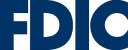To prepare for system upgrade weekend, please review below:
ONLINE BANKING SYSTEM UPGRADE WEEKEND
FRIDAY JULY 21ST, 2023 – MONDAY JULY 24TH, 2023
During the system upgrade weekend, some services may be periodically interrupted or not available. We anticipate the system upgrade will last from FRIDAY, JULY 21ST starting at 5:00pm CST through MONDAY, JULY 24TH at 8:00am CST.
UPDATE ACCOUNT INFORMATION
- PRIOR TO FRIDAY, JULY 21ST | Update your contact information by visiting or contacting one of our CapTex Bank locations.
ONLINE BANKING AND BILL PAY
- PRIOR TO THURSDAY, JULY 20TH | Schedule any bills needing to be paid through MONDAY, JULY 24TH.
- THURSDAY, JULY 20TH at 4PM CST | Bill Pay will no longer be accessible. Any previously scheduled payments will still be processed.
- PRIOR TO FRIDAY, JULY 21ST at 5PM CST | Conduct any business you may need to in the current CapTex Bank Online Banking systems.
- FRIDAY, JULY 21ST at 5PM CST | External funds transfer will become unavailable and the information will be converted to the new Online Banking System.
- FRIDAY, JULY 21ST at 5PM CST | CapTex Personal Online Banking will go into view-only mode and CapTex Bank Business Online Banking will no longer be accessible.
*If you use Quicken or QuickBooks, it is important that you download account activity (in any format)
MOBILE BANKING APP
- FRIDAY, JULY 21ST at 5PM CST | CapTex Bank Personal Mobile Banking app will go into view-only mode and the CapTex Bank Business Mobile Banking app will become unavailable.
- FRIDAY, JULY 21ST at 1PM CST | Mobile Deposits will not be accessible via the mobile app.
ONCE SYSTEMS ARE LIVE
Login using the same credentials that you currently use to access CapTex Bank Online Banking.
Upon entering your credentials you will be prompted to select a target contact to receive a 6-digit single use Secure Access Code (SAC) either by Email, Text Message, or Voice Call.
*If you do not see a valid contact target, you will need to contact customer support at 817.569.6226 or 903.989.2235.
Upon a successful Secure Access Code (SAC) entry, you will be prompted to select a new login credential. Initially, you can use the same one as your current online banking system credential. You will then be taken to the home screen where you can review your accounts.
Re-establish any alerts and notifications you had set up in the previous CapTex Bank system.
NEW ONLINE & MOBILE BANKING APP
Now that our new Online and Mobile Banking apps are here, there’s a few immediate steps that you must take:
Remove the old CapTex Bank Mobile App from your electronic device(s). Our old apps will no longer be supported.
***Download the new Mobile App in the Apple or Android store on or after JULY 24TH @ 8am CST.
Delete the old Online Banking link from your “Favorites” or “Bookmarks.” Log-in to the new online banking through our homepage at www.CapTex.bank