Why is CapTex Bank changing my online banking?
We are upgrading our online banking system as part of our ongoing effort to provide account holders with state-of-the-art banking functionality, convenience, and security. Our new online banking system offers robust online banking functionality on all of your devices, and will enable you to bank anytime, anywhere like never before.
When will the upgrade take effect?
The online banking upgrade is scheduled for Monday, July 24th. Please note that online bill pay will be unavailable in the days immediately preceding the upgrade, during which time your scheduled payments will still be processed, but new payments cannot be scheduled.
Is there any action required to start using the new experience?
Yes, it is important that you either update or validate your contact information as soon as possible in order to enable you to log onto the new system. You can update your contact information by sending a secure email from online banking or in-branch. It is also recommended that you delete the old Online Banking from your “Favorites” or “Bookmarks”. You can log into the new online banking site through our homepage at CapTex.bank on or after July 24th.
Will the current mobile app still work?
No. You will need to remove the old CapTex Bank Mobile App from your device(s). Our old apps will no longer be supported after go-live. On or after July 24th, you can download our new mobile app in the Apple or Android store. The new app looks the same as our current retail mobile app.
Will I have to re-register for online banking?
No, if you already registered, you would still have access. You will be prompted to enter a new password at initial login. You may use your current or a previously used password.
Will my scheduled transfers convert over to the new system?
Yes, your scheduled transfers will convert over to the new system.
Will my transaction history transfer over to the new system?
Yes, you’ll have access to at least 60 days of transaction history.
Will I have access to my e-statement history?
Yes, you will also have access to up to 3 years of e-statements, if you are an e-statement subscriber. You can subscribe to paperless e-statements online or by calling us at 817.569.6226 or 903.989.2235.
Is there an online resource for help?
Yes, there is a “help” button available in the Settings menu.
Are there minimum browser requirements for this new system?
The only browser requirement is that your browser must be HTML5 compatible. We recommend updating your browser to the latest version available—not just to ensure compatibility with the new online banking experience, but also to ensure that your online banking is as secure as possible. Browsers below the following requirements will not provide functionality: Internet Explorer – Version 11 and below, Firefox – Version 24 and below, Chrome – Version 30 and below, Safari – Version 6 and below.
Can I use this on my phone/tablet?
Absolutely. Our new online banking system will provide you with the ability to bank anytime, anywhere, from any device conveniently and securely. You can download the app on any Android or Apple device, and it will provide a consistent experience with banking from your desktop. If you’re on a platform that isn’t Android or Apple, you can always access online banking via your HTML5-compatible mobile browser.
What is a unified experience?
A unified experience simply means that the look and feel of your online banking is consistent on all of your devices. It does not mean that the exact same features and functions are available on every device. It is intended to improve your experience by making navigation simple and familiar regardless of device.