Phishing Attacks
Phishing attacks are the number one cyber threat (it is also the oldest threat type) targeting unsuspecting victims’ minute by minute. There are hundreds of thousands of phishing attacks recorded each month, across various industries. Phishing attacks are the predominant cyber threat, leading other types of threats by over 35%.
The aim of a phishing attack emerged as an online threat back in the 90’s and continues to be the top cyber-crime practice impacting brands, companies and individuals alike. Why are phishing attacks so successful? Because attacks can be sophisticated and hard to detect. Phishing attacks cause losses to the tune of tens of thousands of dollars per minute. Phishing attacks require ongoing education and mitigation efforts.
The most common phishing scenario is known as SPAM phishing; this is an attack that will let the cybercriminal gain access to a large number of customers registered on a site. Another equally common phishing scenario is carried out by mail spoofing, where the cyberthief uses a technique to make it appear that the message received is coming from a legitimate company. Both tactics are a form of deceit to trick you into downloading malware or ransomware onto your computer system, allowing the perpetrator to receive privileged access to sensitive information.
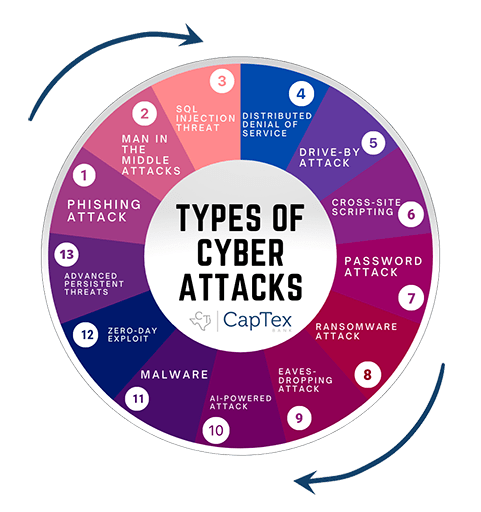
There are ways in which to spot a phishing attack before they cause harm. Here are some common phishing awareness tips:
- Poor Grammar & Punctuation – Simply Messy Language: Professional email marketers take pride in creating email messages that are proofed and conforms to strict branding and messaging guidelines. Emails that contain poor grammar, punctuation or show an illogical flow of content are most likely fraudulent.
- Solicitation Messages: Legitimate companies should never ask you to provide confidential and sensitive information via email. If message senders ask you to click on a link to change your password or enter card information are more than likely phishing emails.
- Sense of Urgency: Hackers send messages that can cause alarm by telling you your account information has been hacked, your account is reaching expiration, or that you may lose some type of benefit immediately if you do not respond/click on an embedded message links. They may state that a deadline is pending and ask you to respond immediately. Instead, you should not panic and be cautious and suspicious of the message and sender.
- Mismatched URL or Domain Names: Attackers claim to be something or someone they are not, like legitimate brands or companies. The text may contain links which actually redirect you to a completely different site in an attempt to capture sensitive information. Likewise, if an email sender address has a domain name ending in one thing and a webpage that differs in that address ending, there is likely an issue because clearly the domain is not the same. There is a high likelihood that this email is malicious.
Phishing emails are often used as the delivery method of choice for malicious software, malware, spyware, computer viruses, computer worms, and ransomware. Protect yourself by using the following techniques, best practices and tools in order to stop phishing attacks:
- Education: Learn how to spot suspicious communications and what to do once you have identified one.
- Stay Cybersecure: If an email message seems too good to be true, it is probably fraud. Be suspicious of unsolicited offers that require you to “ACT NOW!”. Do not trust websites with certificate warnings or errors. Do not click on email attachments from unknown sources.
Remain safe by sharing less about yourself online – protect your personal information by maximizing social networking sites privacy settings. Do not use public Wi-Fi networks for sensitive communications. Regularly change passwords. - Utilize Prevention Tools: Anti-phishing toolbars, Anti-SPAM and Anti-Virus software, along with firewalls and targeted threat protection technology ensure that not only are the links in emails clean, but so are any attachments that they may contain. Make sure your computer systems are up-to-date with their latest security updates for your operating system as well as security software updates.
Effectively learning how to recognize phishing emails will require commitment and security awareness. Phishing is constantly evolving to adopt new forms and techniques, but being equipped with the information above, you can learn to spot the most common types of phishing attacks.